Connect your Diagram
Estimated reading time: 1 minutes.
Vithanco allows you to connect your diagram easily with other relevant resources as long as it can be referenced via a URL.
How to add URLs?
Just add a URL to a Node in your diagram in the Node Editor.

How to use URLs?
Hoover over the node. Notice the new link icon in the middle on the top of the node. Just click that button and the system browser will be called with the URL provided.
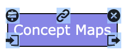
What can I do with this?
Obviously, the use cases for this feature are as versatile as Vithanco itself.
- Use URLs as an example in a Concept Map for additional information. Link to the corresponding Wiki page, or to a company internal page that is of relevance to the reader.
- Create Decision Tree Diagrams with URLs for each outcome. This way you not only document each decision point but you can trigger the next action.
- Connect each Business Change in a Benefit Breakdown Structure with a link to details on the intended change. Connect each enabler with the link to the corresponding task or feature (or however you call it in your company/project).
- Reference background articles etc. from within your IBIS diagram on a topic to make it simple for others to understand your thinking.
And so on.
Can I export these URLs and hence create a clickable Image?
Unfortunately, common picture formats don’t offer such functionality. However, HTML does. Vithanco therefore allows “Export Browsable” and "Export Browsable" exports the diagram as a .jpg file and a corresponding .html page that overlays the exported diagrams with links.
