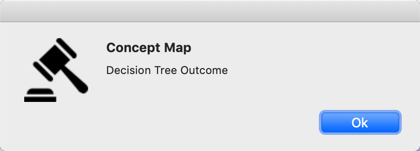Decision Tree (DT) Notation
Estimated reading time: 1 minutes.
Why use Decision Trees (DTs)?
A Decision Tree in Vithanco allows you to store the set of questions that you need to ask to come to a decision. Decision Trees are very useful to write down the decision points of a business process.
Vithanco allows to execute the DTs. If you hover over a question Choice Node a "Play" symbol is shown in the middle of the node which will run through the DT from the node used for start.
DT Notation Description
The diagram below shows the simple structure of DTs. The starting point is always a question. Each question can have 2 or more choices, each with either questions or an outcome.
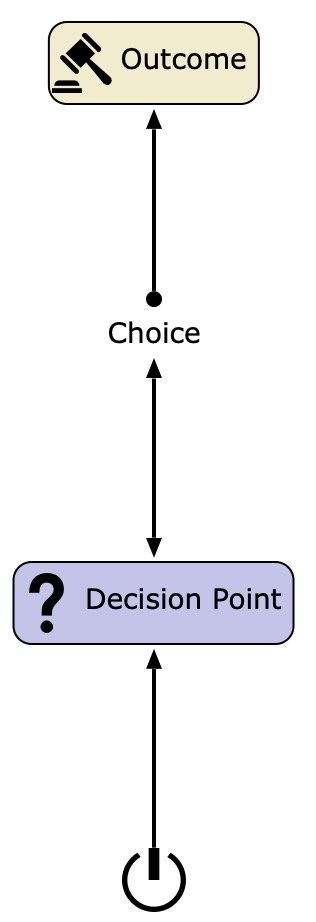
The DT Notation
The Node Types in detail.
| Node Type | Description | Is Starting Point | Successors |
|---|---|---|---|
| Decision Point | A question describing a decision point | Yes | Choice |
| Choice | Choices representing potential paths from a question. Each choice leads either to another Decision Point or to an Outcome. | No | Outcome or Decision Point |
| Outcome | A result of the Decision Tree | No | None |
Evaluating the Decision Tree
Decision Trees come with an extra feature. They can be executed. As an example here is a DT.
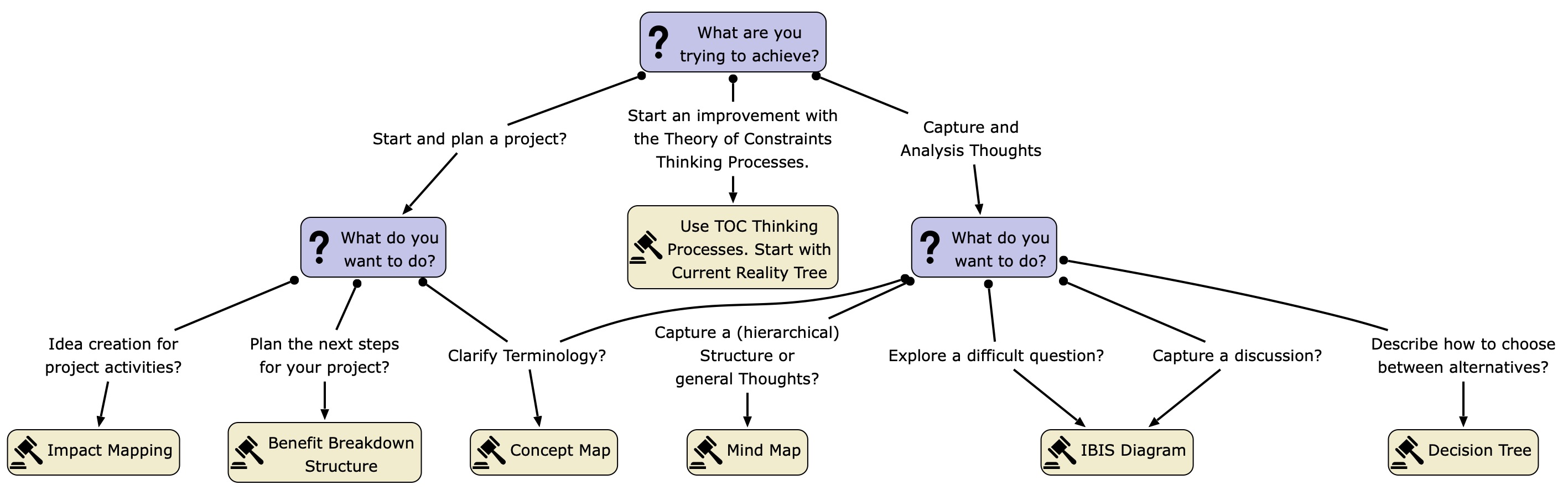
A Decision Tree to decide on your next Vithanco Diagram (March 2019)
Hoover the mouse over the top node will reveal in the middle of the node a little "play" icon. Pressing that icon will Vithanco present this dialogue.
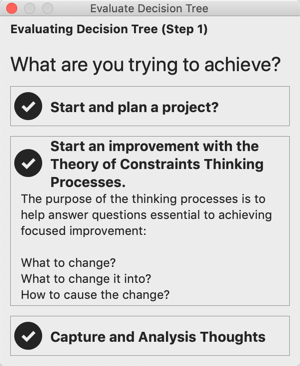
Please note that the Choice in the middle has an annotation which is added as an explanation.
Pressing the "Start and plan a project" Choice will lead to the second dialogue.
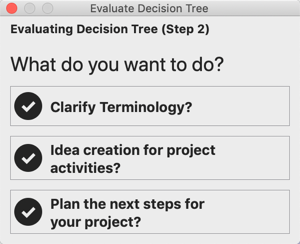
Pressing "Clarify Terminology" will then present the Decision Outcome.