Create a Node Type Variant
Estimated reading time: 1 minutes.
The Problem
Sometimes you want to create a slight variant of an existing Node Type. For example, the Concept Maps Domain has a simple variant. The Emphasised Concept is a variant of the "normal" concept. It uses a different colour to look slightly different but has otherwise the same rules regarding predecessors, successors and multiplicity.
The Solution
Whenever you want to do this, just press "Create Duplicate" in the Node Type Editor.
This will create a second Node Type which copies the predecessors, successors and multiplicities. You can use nodes of this type wherever you could use nodes of the original node type. And, of course, you can change the visual representation independently of the original Node Type.
Limitations
Be careful to review the name of the new type, and the colour of the new Node Type and double-check whether you want to allow the new type can be a predecessor or successor of the original type.
Example
Assuming you want to create a special enabler "IT-Enabler" in the Benefit Breakdown Structure Domain. Press the button for the settings dialogue.

Setting Button in Toolbar
Then select the Benefit Breakdown Domain and in there the Enabler Node Type.
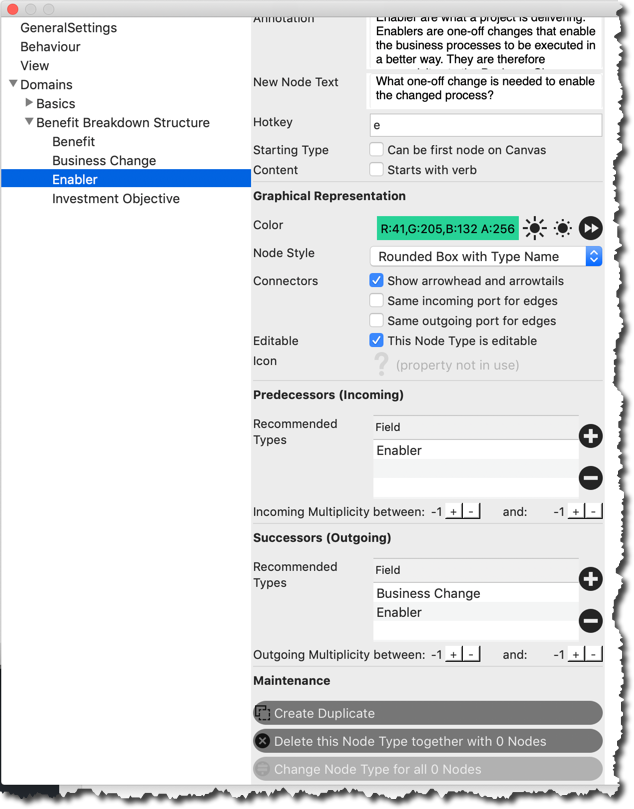
Select the Enabler Node Type within the Benefit Breakdown Domain
Now press the Create Duplicate Button.
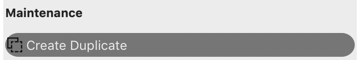
Duplicate a Node Type
After that rename the Node Type and assign a new colour.
