Focus on a Concept - Keep the overview for big Concept Maps
Estimated reading time: 1 minutes.
This week a more technical post, dedicated to all users or Concept Maps. It is an addition to a previous post: Deriving Value from Large Diagrams
If you work with Concept Maps then you will reach the point where key concepts are connected to so many other Concepts that the relationships are along long lines which makes it simply difficult to see the full set of relationships for the concept. If you want to review that concept then you suddenly need to scroll a lot and it will be hard for the reviewers to follow.
The latest version of Vithanco has a shortcut to help.
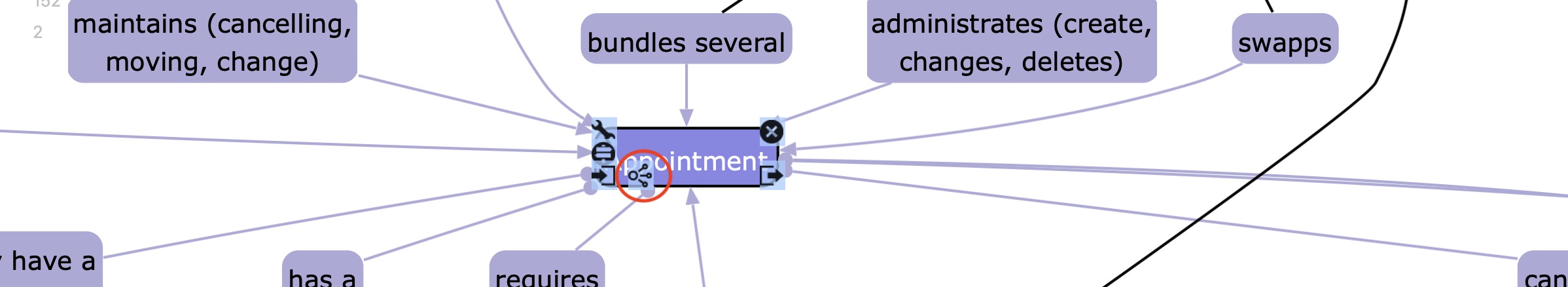
Use the button highlighted in this screenshot
With this Button, only the concept highlighted, the relationships with the concept and the related concepts will be displayed. All other concepts are no longer presented, which leads to a nice way to review that particular concept. Autolayout ensures that the map is nicely readable.
In the resulting focused view, just click the button in the top right corner to return to the full map.
Happy Reviewing!
